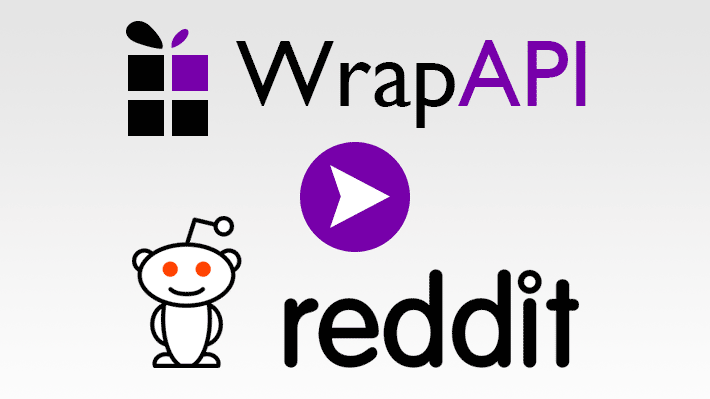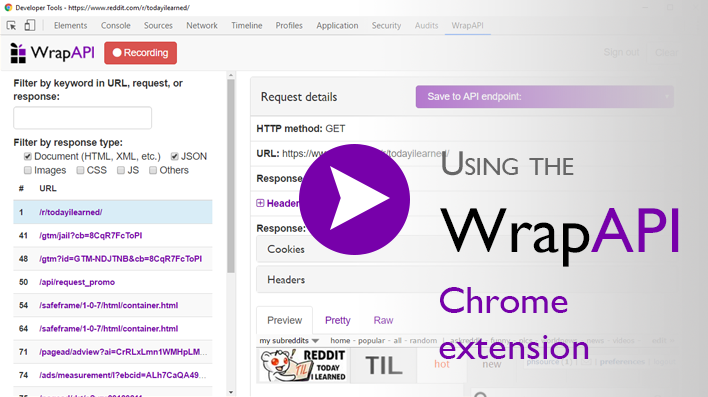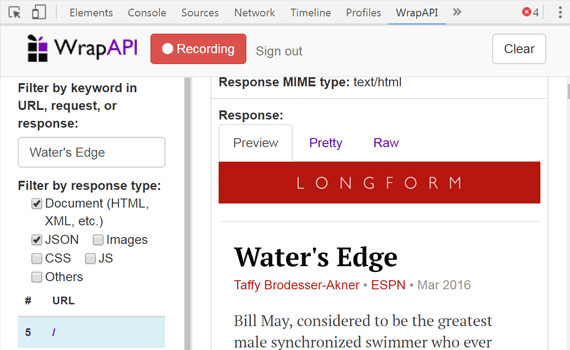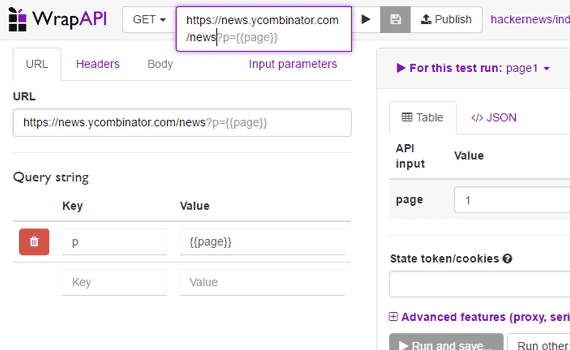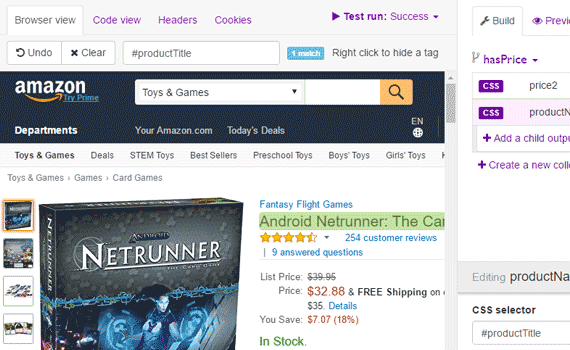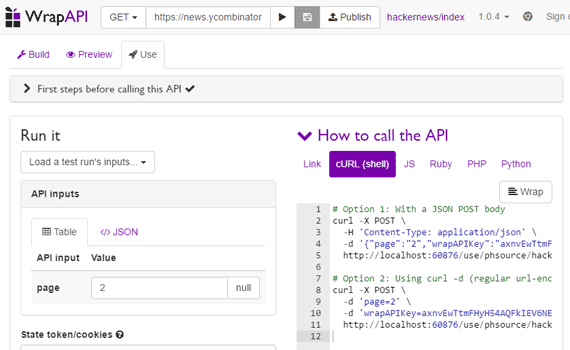Getting Started
- Getting started
- Capturing requests
- Setting the URL and request to send
- Extracting data
- Publishing and calling the API
Others
Found a bug? Email us at peter@wrapapi.com!
Getting started
Option 1: Watch our videos
Take 5 minutes to watch us build an API from end to end.
Option 2: Read the docs
Using WrapAPI involves 4 broad steps. Click on the below to get started.
1
2
Set the URL and request contents
You can use WrapAPI's browser-like interface to set the URL, query string, POST (HTTP body) data, and file uploads you want to send.
Also, if you used the Chrome extension, once we have a few captured reference requests, WrapAPI automatically compares them and identifies which ones are parameterizable inputs.